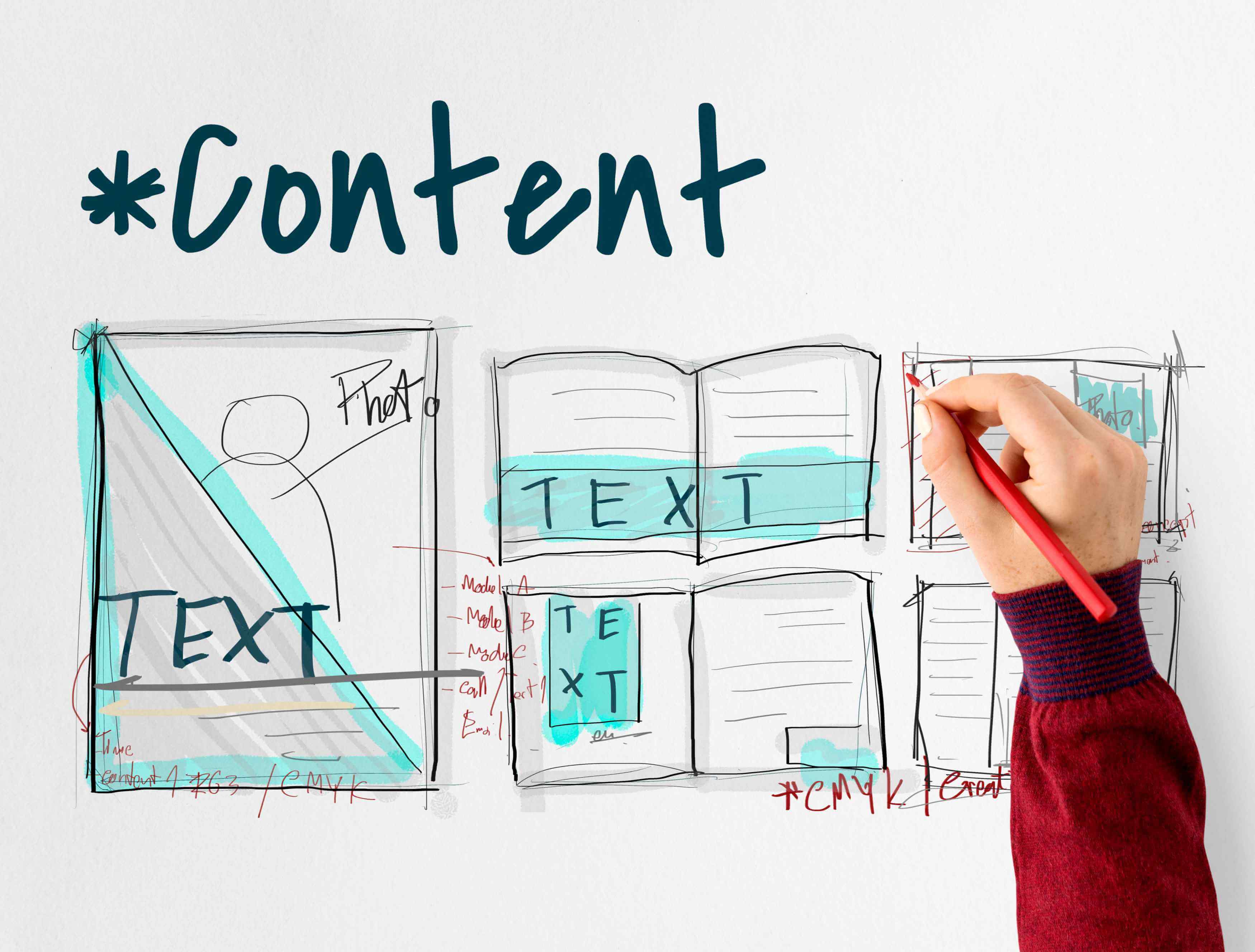Online Reputation Management, ORM, is the strategic practice of shaping the public perception of an individual, business, or organization on the internet. In today’s digital world, ORM has become a crucial part of brand strategy, combining SEO, content creation, and PR efforts to ensure that search engine results reflect a brand's desired image.
Managing what appears in search results is crucial for small business owners, entrepreneurs, and brand marketers, especially in the realm of digital marketing, where visibility directly impacts audience engagement and conversions. Tools like Rapid URL Indexer play a key role by accelerating the visibility of online content in search engines.
Why URL Indexing Is Critical for ORM

The fundamental aspect of an effective ORM strategy relies on ensuring that the most valuable and relevant content about a brand is easily discoverable.
This can be done through prioritizing the indexing of positive assets like press coverage, testimonials, and high-quality content, so they are recognizable and featured by search engines.
By doing so, brands can better control their online presence and make sure that the most favorable information appears in search results.
Search Visibility and Brand Perception
When users search for a brand on the internet, the results they see have the power to form an immediate impression. If negative articles or outdated listings are the things that are seen on the first page, it can seriously harm a business’s reputation.
-
Latest blog posts, interviews, and social media updates are quickly picked up by Google.
-
Businesses can push down negative or irrelevant results by optimizing and indexing positive ones.
-
Search engines recognize the authority and relevance of a business’s content.
Controlling First Page Results
The first page of Google can be seen as the digital business card of a company. By proactively indexing positive content, business can increase their control over things such as:
-
What appears in search snippets
-
The tone and quality of branded content
-
The suppression of unwanted or harmful results
What Is Rapid URL Indexer?

Rapid URL Indexer is an important SEO tool designed to accelerate the indexing process of URLs through Google and other search engines. Unlike standard indexing methods that may take days or, on some occasions, even weeks.
-
Fast and reliable indexing within hours, in most cases.
-
Higher visibility for new or updated content
-
Improved control over how your brand is presented in search results
Step-by-Step ORM Strategy Using Rapid URL Indexer

In addition to being about damage control, ORM is also about taking proactive steps to shape and protect a brand’s online presence.
Here is a step-by-step guide on how to use Rapid URL Indexer to strengthen a business’s online presence:
1. Identify Pages to Index (Positive Assets)
Before anything else, brands need to identify the specific contents that best reflect their brand in a positive light. Businesses should make a list of URLs that they want to prioritize for indexing.
-
Company blog posts
-
Customer testimonials
-
YouTube videos or podcasts
-
News features or press releases
-
LinkedIn profiles or employee bios
-
Third-party review platforms
2. Use Rapid Indexer Tool
Once a business has curated its positive assets, it can start the process of using a Rapid Indexer tool by:
-
Signing into it Rapid URL Indexer dashboard
-
Pasting selected URLs into the submission form
-
Choosing between bulk or individual submission based on its plan
-
Submitting and waiting for confirmation that the URLs are being processed.
3. Track Results via Google Search Console
While using a Rapid URL Indexer is able to accelerate the indexing process, it is important to monitor it using Google Search Console and look at activities such as:
-
Checking the “Coverage” and “Performance” reports.
-
Tracking impressions and clicks for each indexed URL.
-
Verifying if the content is appearing on the first page of the search engine.
4. Iterate and Monitor Brand SERPs
ORM is not a one-and-done process, it needs ongoing monitoring. Businesses need to keep an eye out for their branded search engine results pages (SERPs) by:
-
Using tools like BrandYourself, SEMrush, or Ahrefs to track ranking changes.
-
Submitting new content regularly to stay relevant.
-
Replacing outdated content with fresh, optimized pages.
Rapid URL Indexer vs. Google Search Console

While both tools can be used for indexing URLs and play important roles in SEO and ORM, they serve different purposes and offer distinct advantages to their users.
Google Search Console is a comprehensive, free platform provided by Google for monitoring website performance and managing indexing requests. On the other hand, Rapid URL Indexer is designed specifically to accelerate the indexing process, making it ideal for time-sensitive ORM campaigns.
Here’s a quick comparison of the two tools and how they complement each other.
|
Feature |
Rapid URL Indexer |
Google Search Console |
|
Speed of Indexing |
Fast (within hours) |
Slow (can take days or weeks) |
|
Bulk URL Submission |
Yes |
Limited |
|
Automation Support (via API) |
Yes |
Limited |
|
Manual Verification & Control |
No |
Yes |
|
Integration with Analytics Tools |
Partial |
Full |
|
Cost |
Paid |
Free |
Common Challenges in ORM with Indexing Tools

Even the most effective indexing tools cannot eliminate every challenge in ORM. From negative content that ranks unexpectedly high to algorithm changes that shift search visibility overnight, maintaining control over brand perception requires constant attention.
Let’s look at a few common challenges in ORM and how to handle them.
Handling Negative Reviews
If left unchallenged, negative reviews of a brand may quickly rise to the top of search results.
-
Responding professionally and promptly.
-
Pushing down harmful content with fresh, optimized content.
-
Encouraging positive reviews from real customers.
Dealing with Algorithm Changes
Google’s algorithm updates can reshuffle SERPs overnight. These changes may suddenly boost or drop certain pages, affecting which content appears in top search positions.
-
Keeping content quality high and regularly updated
-
Avoiding black-hat tactics like keyword stuffing or fake backlinks
-
Monitoring SEO trends and adapting your strategy
Tracking Mentions Across Platforms
ORM is not restricted to Google results. Mentions on forums, news sites, and social media also matter. These platforms can influence public perception just as much as search results, especially when content goes viral.
-
Hootsuite (for social media monitoring)
Best Practices for SEO-Focused ORM

The key is consistency and quality. A strong ORM strategy needs not only visibility but also ensuring that the right kind of content is being seen.
Here are some essential best practices to guide a business’s ORM strategy:
1. Content Freshness
Search engines favour recently updated content, as it signals freshness and relevance. To utilize this, it is important to regularly update blogs and landing pages with new insights and information.
Repurposing existing content, such as turning a blog post into a video or infographic, can also keep it engaging and reach different audiences.
In addition, adding recent testimonials and case studies helps showcase current credibility and activity, which can boost both trust and search visibility.
2. Mobile Optimization
As of recent years, most searches happen on online devices, which makes mobile-friendliness essential for effective ORM. Using responsive design ensures that content adapts smoothly to any screen size.
It's also important to minimize loading times, as slow pages can lead to higher bounce rates. Lastly, content should be easy to read and navigate on smaller screens to provide a seamless user experience.
Strong web development practices such as optimizing code, implementing mobile-first design, and improving site speed play a major role in delivering a smooth mobile experience that supports both SEO and reputation goals.
3. Schema Markup
Using schema markup helps search engines better understand the context of the content, increasing the chances of enhanced visibility through rich results.
Implementing structured data types such as Organization, Review, Article, and Person can provide additional details that improve how content appears in search.
This can lead to rich snippets that display ratings, publication dates, FAQs, and more, making a brand’s search listings more informative and clickable.
Frequently Asked Questions

How long does Rapid URL Indexer take?
In most cases, URLs are indexed within 2 to 6 hours. However, indexing times may vary based on Google’s crawl behavior and server load.
Does it make sense to use Rapid Indexer instead of Google Search Console?
Use them together. Rapid URL Indexer speeds things up, while Google Search Console provides insights and long-term data tracking.
Which content should be indexed during the ORM process?
Focus on indexing content that builds credibility, such as recent press coverage, your own blogs and landing pages, media appearances like YouTube videos, and trusted review or directory listings.
Is Rapid URL Indexer suitable for small businesses?
Yes! It’s especially helpful for small businesses with limited digital presence who want to boost their visibility quickly.
Can negative content be deleted completely?
In most cases, negative content can't be completely removed. However, you can request removal if it violates platform policies, suppress it with stronger positive content, or consider legal action in serious cases like defamation.