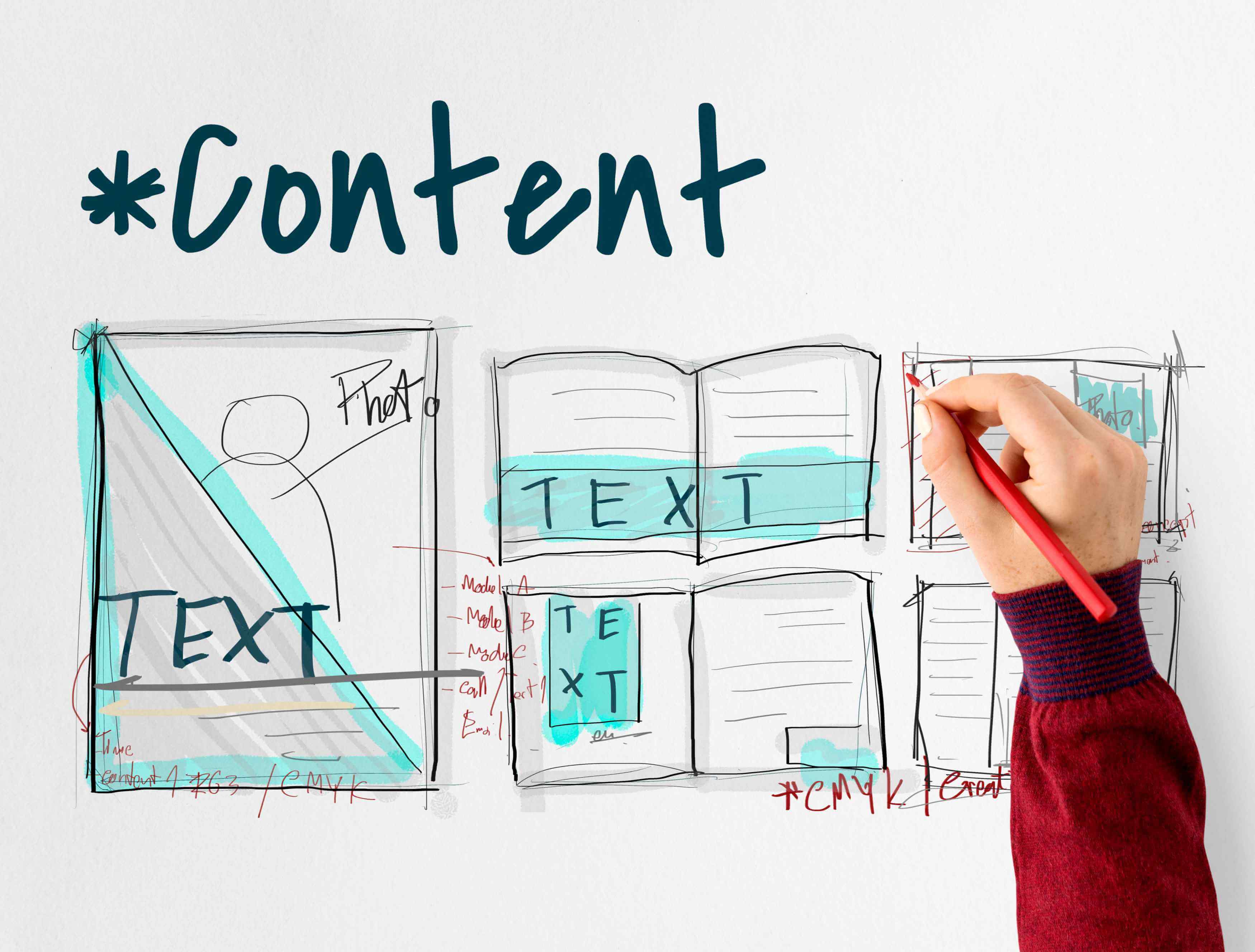When planning a Google Ads campaign in 2025, one of the first questions to ask is: “How much will it cost?” The answer varies widely depending on factors like industry, competition, campaign goals, and your bidding strategy.
Whether you're a solo entrepreneur, small business owner, or a digital marketing pro managing multiple accounts, understanding PPC (pay-per-click) pricing — especially average CPC (cost-per-click) — is key to building efficient and profitable campaigns.
How Does Google Ads Pricing Work?
Google Ads doesn't use flat rates. Instead, it operates on a real-time auction system, where your actual cost is determined by:
-
Your bid amount
-
Ad quality (Quality Score)
-
Relevance to the user
-
Competitor activity
Even if two advertisers target the same keyword, their actual costs can differ. That’s because Google rewards high-quality ads, not just high bids.
Formula to Know:
Ad Rank = Bid × Quality Score
-
A higher Quality Score can reduce your CPC
-
Your competitors’ bids and relevance also play a role
Find the Right Agency for Your Digital Marketing Needs
Average Google Ads Costs in 2025
While there's no universal pricing, industry benchmarks help set expectations. In 2025, average CPCs have seen slight increases in competitive sectors — but remain manageable across most campaign types.
Average CPC by Campaign Type
The average cost-per-click, or CPC for short, on Google Ads can vary depending on the type of campaign you run. Search, Display, Shopping, Video, and Performance Max campaigns all operate under different bidding environments and user behaviours.
Each campaign type functions within its ownbidding ecosystem, influenced by user intent, ad format, and platform behavior.
|
Campaign Type |
Average CPC (2025) |
|
Search Network |
$2.25 |
|
Display Network |
$0.85 |
|
Shopping Ads |
$1.75 |
|
Video Ads (YouTube) |
$0.30 |
|
App Promotion Campaigns |
$1.10 |
CPM (Cost Per Thousand Impressions)
CPM is commonly used in Display and YouTube campaigns. Here, you pay for ad views, not clicks — ideal for brand awareness.
CPM pricing varies based on targeting, industry vertical, and placement quality.
|
Campaign Type |
Average CPM (2025) |
|
Display Network |
$3.50 |
|
YouTube Video |
$8.00 |
|
Remarketing Campaign |
$4.20 |
CPA (Cost Per Acquisition)
Cost per acquisition, or CPA for short, is one of the most performance-driven metrics in Google Ads. CPA measures how much you spend to acquire a single customer or desired action, like a purchase or form submission.
CPA helps advertisers evaluate the true return on their investment and is a core metric in performance marketing, where the focus is on measurable results like conversions, leads, or purchases. Campaign type, ad quality, and conversion tracking setup all influence CPA outcomes.
|
Industry Type |
Average CPA (2025) |
|
$35–$60 |
|
|
B2B SaaS |
$70–$120 |
|
Lead Generation (Finance/Insurance) |
$90–$150 |
CPL (cost per lead)
CPL, or cost per lead, is a crucial metric for businesses running lead generation campaigns through Google Ads. CPL shows how much it costs to get a user’s contact, such as through a form submission, newsletter signup, or inquiry.
CPL is particularly important for service-based industries like legal, education, or B2B. If your goal is generating leads, here’s what you might expect to pay:
|
Industry Type |
Average CPL (2025) |
|
Real Estate |
$20–$45 |
|
Legal Services |
$90–$200 |
|
Education |
$25–$70 |
|
Home Services |
$35–$80 |
What Influences Your Google Ads Cost?

Not all advertisers pay the same amount for Google Ads. Your campaign costs depend on what you're advertising and how well your ads perform.
Several factors — from keyword competitiveness to ad quality and bidding strategy — come together to shape what you ultimately pay per click, impression, or acquisition.
Let’s break down the core variables that affect your Google Ads cost:
Industry and Keyword Competitiveness
Some keywords are simply more expensive than others due to high demand and intense competition.
-
High-Cost Niches: Legal, finance, insurance, healthcare
-
Low-Cost Niches: Crafts, education, hobbies
🛠 Tip: Use tools like Google Keyword Planner or SEMrush to research keyword-level CPC data before launching a campaign.
Ad Quality & Relevance
Google rewards ads that offer a strong user experience. The higher your Quality Score, the lower your CPC may be — even if your bid is lower than your competitor’s.
Key components of Quality Score:
-
CTR (Click-Through Rate): How often users engage
-
Ad relevance: How closely your ad matches the query
-
Landing page experience: Page speed, clarity, mobile-friendliness
Targeting Settings
How you define your audience plays a major role in both reach and cost.
Types of targeting that influence cost:
-
Geo-targeting: Ads shown in big cities or wealthy regions often cost more
-
Device targeting: Mobile vs. desktop can affect CPC
-
Audience targeting: Remarketing audiences typically cost less than cold audiences
Bidding Strategy
To be successful with your Google Ads campaign, choosing the right bidding strategy is crucial. For example:
| Strategy Type | What It Does |
| Manual CPC | Full control over max cost-per-click |
| Target CPA | AI optimizes bids to achieve your CPA goal |
| Target ROAS | Focuses on maximizing return on ad spend |
| Maximize Clicks/Conversions | Fully automated; optimized for volume |
🔍 Pro Tip: Start with a clear goal (clicks, leads, revenue), then align your bidding method accordingly.
How to Set and Manage a Google Ads Budget

In Google Ads, budgeting is not only about setting a daily cap but also about smart allocation, forecasting, and ongoing optimization. A well-structured budget can ensure that your ad spend is aligned with your business goals, target audience, and seasonal trends.
By strategically distributing funds across campaigns and continuously monitoring performance, you can maximize impact without overspending.
Now, let’s cover the essentials of setting and managing a Google Ads budget effectively.
Budgeting Fundamentals
Before launching your campaign, define these essential elements:
-
Your campaign goal: Clicks, conversions, leads, etc.
-
Your target audience: Demographics, intent, and location
-
Your max monthly ad spend: A realistic ceiling based on business size
Budget Estimation Formula:
Estimated Monthly Cost = Average CPC × Expected Clicks
Use historical or forecasted data to set a reliable starting point.
Smart Allocation Across Campaigns
Advertisers need to distribute their budget based on performance potential. For example:
Best practices:
-
The 80/20 Rule:
Allocate 80% of your budget to top-performing campaigns -
Test & Learn:
Reserve 20% for experimental campaigns or keywords
This approach allows room for innovation without sacrificing efficiency.
Tools for Forecasting
To achieve success with Google Ads, advertisers can leverage tools to plan effectively. These tools can simulate results based on budget and keywords.
-
Google Keyword Planner: Estimate CPCs and search volume
-
Performance Planner: Model future results based on budget shifts
-
Third-party platforms: WordStream, Adzooma, and similar tools provide added insights
These tools can help simulate different budget scenarios before spending real money.
Performance Evaluation
Running a Google Ads campaign is not one and done but rather a process that needs to be reviewed regularly. Some key metrics you need to review are:
Key metrics to track:
-
CTR (Click-Through Rate): Measures ad engagement
-
Conversion Rate: Assesses how well clicks turn into actions
-
Quality Score: Impacts your cost and ad placement
-
Cost per Conversion: Reveals actual return on spend
🧪 Pro Tip: Use A/B testing to optimize ad copy, landing pages, or bidding strategies. If something underperforms, adjust targeting or reallocate funds accordingly.
Tips to Reduce Google Ads Costs Without Losing ROI

It’s a common misconception that success in Google Ads requires a massive budget. In truth, advertisers can achieve better results with less spending — by spending smarter.
The key is continuous optimization, refined targeting, and strategic use of automation. By focusing on a few high-impact areas, you can reduce unnecessary costs while maintaining or even improving performance.
Here are some practical strategies to lower costs without sacrificing results:
1. Improve Your Quality Score
A high Quality Score can significantly reduce your CPC and improve ad placement.
How to boost it:
-
Write relevant, engaging ad copy
-
Align keywords with landing page content
-
Improve page load speed and mobile usability
💡 Why it matters: Google rewards relevance — better scores = cheaper, better-positioned ads.
2. Use Long-Tail & Negative Keywords
Long-tail keywords are more specific, lower-cost, and attract more qualified traffic. Negative keywords prevent your ads from showing on irrelevant searches, protecting your budget.
Example:
-
Instead of bidding on “insurance,” try “affordable travel insurance for students”
-
Exclude terms like “free,” “jobs,” or “DIY” if they’re irrelevant to your offer
3. Optimize Targeting + Run A/B Tests
Refining your audience ensures that you’re paying only for valuable impressions and clicks.
Ways to optimize:
-
Narrow targeting by location, device, age, or interests
-
Use audience exclusions to filter out irrelevant users
-
Continuously run A/B tests on headlines, CTAs, and visuals to improve click and conversion rates
4. Use Automated Rules & Scripts
Google Ads automation can save time and reduce waste.
Examples of helpful rules:
-
Pause underperforming ads after a set number of clicks with no conversions
-
Increase bids during high-conversion times (e.g., weekdays, evenings)
-
Set alerts for sudden changes in CTR or CPA
🛠 Bonus tip: Use Google Ads Scripts or platforms like Optmyzr to automate deeper optimizations at scale.
Frequently Asked Questions

How much does Google Ads cost per click in 2025?
CPC (cost per click) varies based on industry and campaign type, but in 2025, most businesses pay between $1.25 and $4.50 per click on average.
What is the minimum budget for Google Ads?
Technically, you can start with as little as $5/day. However, to gather meaningful data and generate ROI, it’s recommended to invest at least $500/month.
How much do small businesses typically spend on Google Ads?
Most small businesses spend between $1,000 and $5,000 per month, depending on their goals, competition, and target audience.
Can I control how much I spend on Google Ads?
Yes—Google Ads offers full control through daily limits, bid strategies, and budget pacing tools. You can even pause campaigns anytime.
Is Google Ads worth the cost?
For most businesses, yes—if campaigns are optimized. Google Ads can deliver an excellent ROI when managed correctly, especially in high-intent markets.