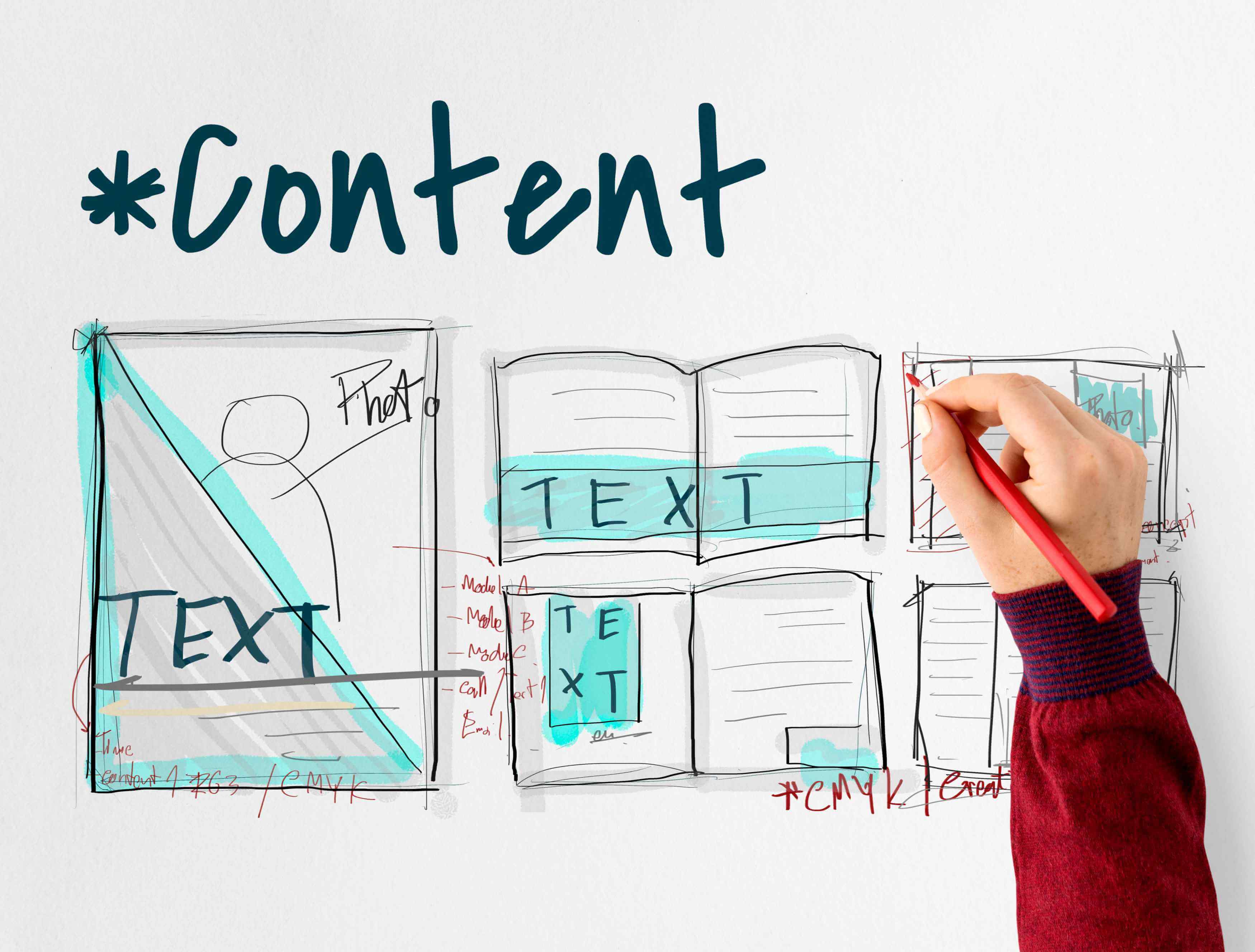Knowing how far your Instagram content reaches can be important for creators and brands. While likes and comments can give some insights, shares reveal how your audience is interacting with your posts.
A share can indicate that your content has resonated enough for someone to pass it along to their own followers, which can significantly boost your reach. Tracking shares can allow you to measure content’s virality and adjust your strategy to maximize impact.
How to Check If Your Instagram Post Was Shared

While Instagram is one of the most popular platforms for sharing content, it can also be difficult to know exactly how far your posts have reached beyond your direct followers.
If you are a business or content creator, understanding how many people share your content can be crucial in measuring engagement and reach.
Step-by-Step Guide for Business & Creator Accounts
If you're using a business or creator account on Instagram, you have access to valuable insights that show how your content is performing.
To check if your post has been shared, follow these simple steps:
-
Switch to a professional account
If you haven’t already, you will need to switch your Instagram account into a business or creator account. To switch your account:
-
Go to your profile and tap on the three lines in the top right corner.
-
Tap on Settings.
-
Under Account, select "Switch to Professional Account" and choose either "Business" or "Creator".
-
Tap on Insights under the post
Once you have switched to a professional account, you will have access to your post insights. To see if your post has been shared:
-
Navigate to the post you want to analyze.
-
Tap on the "View Insights" button below the post.
-
Check the "Shares" section
Inside the “Insights” panel, you can find several key metrics such as likes, comments, saves, and shares. To check how many times your post was shared, look at the Shares section. The number in this section reflects how many users sent your post to others via DMs or shared it to their Stories.
-
Tap "View Story Reshares" (if available)
If your post was shared to Instagram Stories, you might see an additional option to view the Story Reshares. Tapping this will show you how many people shared your post to their stories.
-
Interpret the data
Once you see the number of shares, it's important to interpret what that means for your content strategy. High share numbers often indicate that your content is resonating with your audience, making it more likely to go viral.
What You Can’t Track (Limitations of Instagram)

While Instagram does provide some valuable insights, there are certain limitations to what you can track. Fully understanding these limitations can help set the right expectations for your analytics.Let’s take a look at the limitations of Instagram:
No Direct Access to Who Shared
Instagram does not provide information on who actually shared your post. While you are able to see the total number of shares, the platform does not disclose individual users who have shared your content.
His lack of transparency about the users can make it harder for businesses and creators to understand their audience’s behavior.
Private Shares Are Hidden
Any shares made by users with private accounts will not show in your insights. Meaning that you can only track shares made by users with public profiles.
Why Instagram Doesn’t Allow Full Visibility
The reason Instagram doesn’t allow full visibility into who shares your post or all private shares is to protect user privacy. Instagram prioritizes users' rights to share content without exposing their activity to others.
While this might limit some business insights, it also helps ensure a more private and secure social media experience.
Using Third-Party Tools: Do They Really Work?

There are several third-party tools that claim to help you track your Instagram shares. However, their effectiveness can be questionable.
Due to Instagram’s API restrictions, most tools are not able to provide detailed data on who shared your posts or how often. While they may offer general analytics and engagement insights, they typically can’t access private share activity, meaning the data may not be fully accurate or comprehensive.
Tools That Claim to Help
While third-party tools cannot show who shared your posts, they can help you understand overall engagement trends and content performance.
Here are a few popular tools that brands and creators often use:
|
Tool Name |
Functionality |
Pros |
Cons |
|
Social media scheduling and analytics platform |
Comprehensive social media reporting |
Can be costly for small businesses |
|
|
Provides detailed social media analytics |
Offers advanced insights for brands |
May have a steep learning curve |
|
|
Instagram analytics tool |
Detailed Instagram-specific data |
Limited features in the free version |
|
|
Focuses on Instagram and other platforms |
Provides content scheduling and engagement insights |
Expensive for small businesses |
Why Knowing This Matters for Creators & Brands

Understanding the shareability of a post is crucial for both creators and brands working to refine their digital marketing approach. Knowing how many people are sharing their content with other users can inform their content strategy and improve engagement rates with their audiences.
Understand Content Reach
One of the strongest indicators to understand how far a post is reaching, beyond your immediate followers, is its shares.
Posts that are shared by users often reach a wider audience, which could lead to new followers for influencers and customers for businesses.
Optimize for Engagement
Understanding the type of content that actually gets shared allows you to optimize your future content accordingly. If a particular style of post or format gets shared more often than others, you might want to focus on creating similar content that encourages further sharing and engagement.
Track Virality Over Time
Tracking the number of people who share your content over time can help measure your growth. If certain posts consistently generate more shares, it may indicate that your brand or content is becoming more popular.
By monitoring this data, you can better plan your content strategy and capitalize on trends.
Tips to Get More People to Share Your Posts

If you want to increase the chances of your posts being shared, it is all about creating content that resonates, adds value, and encourages engagement.
Here are some practical strategies to help boost your shareability on Instagram:
Use Saveable, Shareable Visuals
The more visually appealing the content, the more likely it is to be shared. High-quality images, infographics, and videos tend to get saved and shared more often.
Include a Call-to-Share in Captions
Encourage your audience to share your content by including a call-to-action (CTA) in your captions. You can ask your followers to share the post if they found it helpful or relatable.
Engage with Trending Topics
Creating posts around trending topics can increase the chances of people sharing your content. If your post is relevant to a current trend, it’s more likely to be shared with others who are interested in the topic.
-
Use Carousels: Carousels, which include multiple images or videos in one post, tend to receive more engagement. Users are more likely to share them when the content is informative, funny, or visually appealing.
-
Ask Questions: Posts that pose questions or invite conversation often spark more interaction. When users feel encouraged to comment or weigh in, they’re more likely to share the post with others.
-
Offer Free Resources: Content that provides value, such as templates, how-to guides, or e-books, is highly shareable. People enjoy sharing helpful resources with their own followers.
-
Meme-Style Posts: Funny, relatable, or timely meme-style content has strong viral potential. When done well, these posts can be widely shared across audiences.
Frequently Asked Questions

Can I see who shared my post on Instagram?
No, Instagram does not show you the specific users who shared your post. You can only see the number of shares.
Is story reshare data visible to everyone?
No, story resharing data is only visible to business and creator accounts, and even then, it may not always be available for every post.
Are third-party tools safe?
Most third-party tools are safe to use, but it's important to choose reputable tools. Always check reviews and make sure the tool adheres to Instagram's terms of service.
Can I analyze posts on a personal account?
No, Instagram insights are only available for business and creator accounts. Personal accounts do not have access to this data.
Can I receive notifications for posts?
Instagram does not provide notifications for shares, but you can set up notifications for comments and likes on your posts.


![Can You See Who Shared Your Instagram Post? [Updated Guide for 2025]](https://img.edvido.com/adorable_redhead_female_begging_asking_give_some_rate_post_photos_1_1_jpg-e154c.jpg)