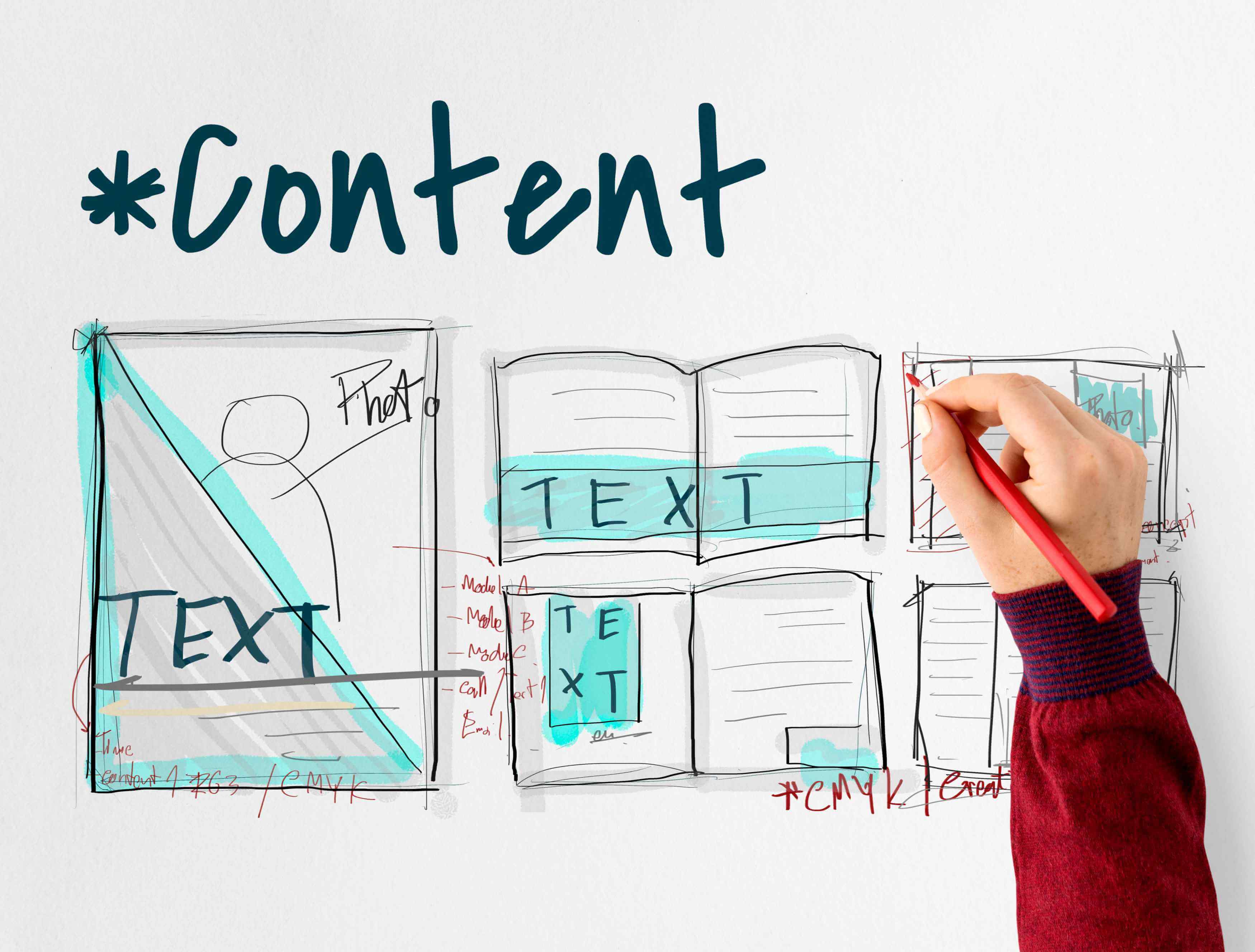More than just a search engine, Google also serves as a versatile platform, offering a range of hidden features that can simplify daily tasks and provide engaging entertainment during your down time.
Whether you are in search of interactive games, a practical tool, or hidden Easter eggs, there is something waiting to be discovered within Google’s search interface.
Exploring these lesser-known features not only adds a touch of fun to your browsing but also enhances efficiency, making your overall online experience more dynamic and engaging.
Fun Google Search Tricks to Try
While many users rely on Google as an information resource, the search engine also has a variety of entertaining and unexpected features that can transform a simple search into an engaging experience. These interactive elements are integrated into the search functionality itself and require no additional software or user account.
1. Play Pac-Man

When you type “Pac-Man” into the Google search bar, you will be presented with a playable version of the classic arcade game. While this mini-game was originally released as a Google Doodle, a temporary Google logo celebrating events, holidays, or notable figures, it still remains accessible.
2. Flip a Coin

When you require assistance in making a quick decision, you can enter “Flip a coin” into the Google search bar, and the search engine will perform a virtual coin toss for you.
This feature provides a straightforward solution for instances when a random choice is necessary, eliminating the need for physical objects or external tools.
3. Roll a Die

If you search “Roll a die” you will be able to roll one or more virtual dice. In addition, you can choose from different dice types like D4, D6, D8, D10, D12, and D20.
This tool includes:
-
Multiple dice combinations
-
Sound effects
-
Quick reset
4. Askew

When you search the term “Askew” on Google, you will notice that your screen tilts slightly to the right. While this feature serves no practical purpose in particular, it creates a playful and unexpected effect that can be oddly satisfying to experience.
5. Do a Barrel Roll

Inspired by the video game Star Fox, typing “Do a barrel roll” makes the whole search page rotate 360 degrees. Another thing about this feature is the fact that it works in most modern browsers.
6. Google Gravity

If you search “Google Gravity” and click “I’m Feeling Lucky”, you can see the page elements collapse with simulated gravity. It is a playful and unexpected visual trick that’s fun to share but has no practical use.
7. Google Snake Game

When you type “snake game” into the Google search bar, you can play the classic game in your browser. Use the arrow keys and customize difficulty and board size for a tailored experience.
8. Zerg Rush

If you type in “Zerg Rush”, you can battle the invading “O”s by clicking quickly before they take over the screen. This fast-paced mini-game is a fun nod to StarCraft.
Useful Google Search Hacks for Everyday Tasks
Beyond its fun features, Google also functions as a productivity tool that offers a variety of built-in capabilities that can aid in everyday tasks without requiring users to leave the search results page.
From quick calculations to real-time travel updates, these functions can significantly enhance your online experience by saving time and reducing the need for additional applications.
1. Perform Quick Calculations
While you are using YouTube, there is no need to open a separate calculator application. You can simply enter a mathematical equation directly into the Google search bar, and a calculator will appear with your result and some additional options.
2. Currency Conversion
Google allows its users to convert different currencies by typing a query into the search bar. The result displays the latest exchange rates, which are updated in real time.
3. Time Zone Conversion
Through Google, you can determine the current time in a different location by simply entering a query such as:
-
Time in Tokyo
-
Time in New York
In addition, you are able to compare time zones, which is particularly useful for coordinating meetings across different regions.
4. Current Weather Updates
You are able to access real-time weather updates by typing “weather (city name)” into Google’s search bar.
The information displayed includes:
-
Current temperature
-
Wind speed and humidity levels
-
A 7-day forecast
5. Flight Status and Hotel Prices
To track flight information, simply enter the airline name followed by the flight number (e.g., Turkish Airlines TK192). And to search for accommodations, type hotels in [city]. The results include available options, prices, user ratings, and availability filters.
6. Find Local Events
Through Google, you can discover activities near you by searching for “events near me” or specifying a location with “concerts in (city)”. Google presents a list of upcoming events that can be filtered by date, category, or venue.
Interactive Google Easter Eggs for Fun
Google also has various interactive surprises, called Easter eggs, triggered by specific search terms. Designed purely for fun, these features range from pop culture tributes to quirky animations that showcase Google's creative side. They're perfect for quick entertainment or sharing with friends.
1. Google Guitar

When you search “Google Guitar”, you can play a virtual guitar right in the browser by clicking or using your keyboard to play notes. In addition, some of the versions allow recording.
2. Thanos Snap

As a nod to the Marvel movie, when you search the term “Thanos” and click the Infinity Gauntlet icon that appears, you can watch as half the search results vanish in a snap.
3. Metronome

Typing “metronome” will take you to an interactive tool that can be useful for musicians. You can adjust the beats per minute (BPM) to your preference.
Metronome’s features include:
-
Range from 40 to 218 BPM
-
Simple interface
4. Google Spinner
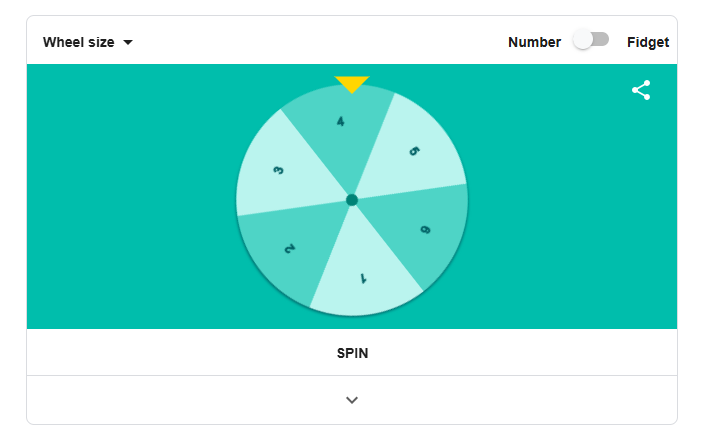
You can search “spinner” to use a virtual spinning wheel on Google. In addition, you can choose between a number spinner or a fidget spinner with customizable ranges.
5. Google Underwater

If you search “Google Underwater” and click on the “I’m Feeling Lucky” option, you can experience a floating, submerged Google homepage with interactive elements.
Google Search Features You Didn’t Know About
Beyond some these basic keyword queries, Google also offers tools that let you refine results, search within specific sites, filter by date or concept type, and review you search historyç
1. Use Google’s Advanced Search
You can go to google.com/advanced_search to fine-tune your search queries.
Through Google’s advanced search, you can:
-
Exclude certain words
-
Search exact phrases
-
Limit by language, region, and date
2. Search for Sites with Specific TLDs
On Google, especially for academic, government, or technical topics like software frameworks or web design trends, you can search within a certain domain using formats like:
-
site:.edu climate change
-
site:.gov vaccination data
3. Filter Results by Image Type or Date
You can click on “Tools” under the search bar after your initial search to:
-
Filter images by size, color, type (clipart, photo, etc.)
-
Filter search results by past hour, day, week, or custom range
4. Track Your Search History
By going to myactivity.google.com, you can view and manage your search history.Through this you can:
-
Delete past queries
-
Pause activity tracking
-
Filter history by date or service
Explore and Discover with Google
With features that let you view space, hear animal sounds, revisit the web as it once was, or interact with playful simulations, Google offers experiences that go well beyond simple information retrieval.
These tools invite users to learn, explore, and engage with the digital world in creative and unexpected ways.
1. Google Sky, Mars & Moon
Through Google, you can explore space with tools like:
-
Google Sky: View constellations and celestial objects
-
Google Mars: View terrain, elevations, and missions
-
Google Moon: Learn about the Apollo landings and lunar surface
2. Google in 1998

When you search “Google in 1998” , you can see a retro version of the search engine’s original design, a nostalgic and educational look at how it all began.
3. Animal Sounds

If you type “animal sounds” you can hear audio samples of various animals like a dog’s bark, a cow’s moo, or an elephant’s trumpet.
4. La Tomatina Easter Egg

If you search “La Tomatina”, the Spanish tomato festival, and click the tomato icon, your screen will soon be covered in squished tomatoes.
Frequently Asked Questions (FAQ)

What are the best Google tricks for fun?
Some of the most enjoyable tricks include “Do a barrel roll,” playing Pac-Man, flipping a coin, and exploring Google Gravity or Zerg Rush. They’re quick to access and fun to share.
How do I use Google’s advanced search tricks?
You can use the Advanced Search page or enter operators like site:example.com, filetype:pdf, or use quotation marks for exact phrase matches. These help refine your results.
Can I play games on Google Search?
Yes. You can search for games like “Pac-Man,” “Snake game,” “Tic Tac Toe,” or “Minesweeper,” and play them directly in your browser without needing to download anything.
Why can’t I do some of the Google tricks?
Some tricks may not be available in all browsers or regions. Make sure your browser is updated, and consider disabling extensions. Features like “Google Gravity” also require clicking “I’m Feeling Lucky,” which may not be visible in all setups.
What is Google’s omnibox?
The omnibox is the combined address and search bar in Google Chrome. It allows users to enter URLs, perform searches, and run simple tools like calculations or conversions all in one place.