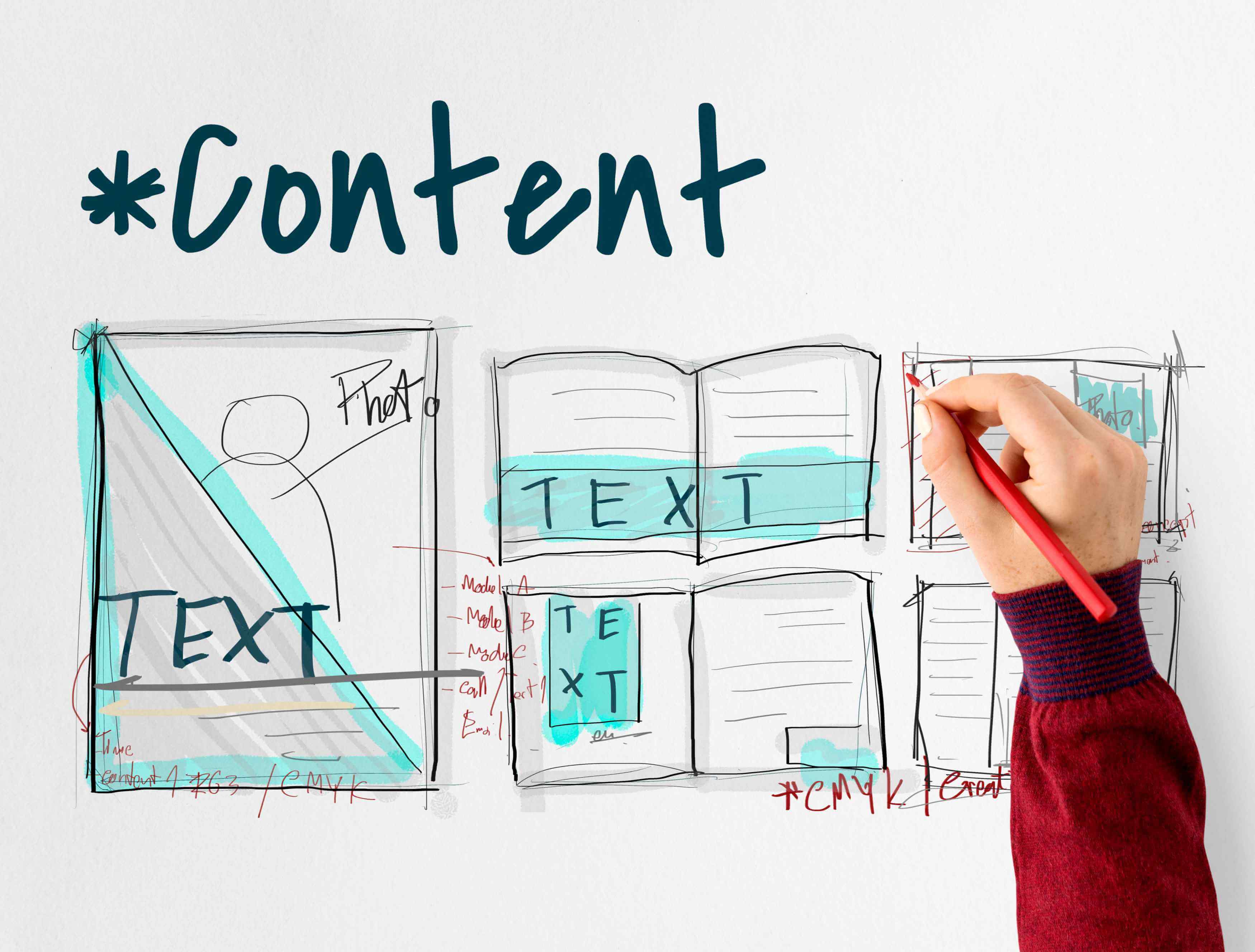What is the Best Website Builder Software?

An application or tool known as a website builder enables you to design and develop websites without the requirement for manual coding or programming knowledge. Many modern platforms now offer AI tools, known as an AI website builder, which provide quick setup, AI-generated templates, and additional features like AI tools for heatmaps, blogs, and SEO. You don’t need a designer or developer to accomplish what you need to. By customizing their websites with a variety of colors, fonts, and designs, users can guarantee a distinctive and flawless appearance. Users with little to no technical experience can use website builders. They provide user-friendly interfaces that facilitate the creation and editing of web pages. In order to improve website functionality, a lot of free website builders also include interfaces with other programs and services, like e-commerce platforms, analytics programs, and more. Choosing the right website builder is crucial for users with little to no technical experience.
You have already set up your website for your brand, but do you need to learn tools that will increase your sales? To discover the best sales tools of 2024, check out our article titled Top 20+ Must-Have Sales Tools to Boost Your Success in 2024!
What makes a great free website builder?

An excellent free website builder satisfies the needs of users of all levels by providing a blend of customizable features, easy-to-use features, and basic functionalities. The best free website builder, like Wix, offers a free plan with so many features, though upgrading to a premium plan is necessary for advanced functionalities. Best free website builders often come with limitations such as provider branding, limited storage, and bandwidth, but they still provide significant value.
An important feature to consider in a free website builder is the ability to set up and manage an online store easily. This allows users to customize their online stores, integrate ecommerce features, and utilize sales tools, providing a comprehensive solution for businesses looking to sell online.
Several themes and design elements are available for customization, which is essential. Together with tutorials and support materials, it should provide an easy-to-use drag-and-drop interface that makes it simple for non-programmers to develop and edit websites. Free website builders also offer various site options, customization, and SEO tools, making them valuable for users on a budget. Additionally, having access to third-party apps and connectors improves the usefulness of websites. Optimal use of the builder’s capabilities and problem-solving are facilitated by consistent customer service, albeit restricted in free plans. Scalability is crucial because it makes it simple for customers to transition to paid plans as their requirements change. When combined, these components offer small enterprises and individuals a reliable and easy-to-use platform for developing visually appealing and useful websites without having to make a large financial commitment.
Features to Look For

Visual Editor: Drag and Drop Editor
-
The visual editor is a crucial part of any site builder since it lets users create websites graphically without needing to know how to code. To add and rearrange items such as text, images, videos, buttons, and forms on websites, search for an intuitive visual editor that supports drag-and-drop. This easy-to-use design process streamlines the development process and allows for smooth changes and adjustments as needed. Furthermore, the real-time preview option is priceless since it gives users an instant and precise idea of how their website will seem to visitors.
Compatibility with Current Systems:
-
Before deciding which website builder software to employ, it is also important to take into account the technologies and tools you currently use. Make sure the website builder you choose works with any third-party products or platforms that you intend to incorporate in the future or that you presently use. These third-party platforms or tools may include analytics tools, email marketing tools, e-commerce platforms, and more.When data is able to move between systems with ease, it can save time and effort while increasing overall productivity.
Templates:
-
In essence, website templates are already prepared designs that serve as the foundation for creating the visual layout of your website. With a website builder that has a large selection of attractive templates, you may choose a design that precisely complements your business, style, and brand. Selecting mobile-responsive themes is essential if you want to make sure that your website works properly on different devices, such as smartphones and desktop computers. Moreover, the degree of customization available in themes is a major factor in producing a distinctive and professional website. Seek for attractive templates that let you quickly alter components like color schemes, typefaces used in typography, graphics, and the general arrangement of the page.
Fonts:
-
Fonts are much more than just design; they have a big impact on how your website appears and how simple it is for users to read the information. Give priority to website builders that offer a wide variety of fonts, including popular online fonts and customizable possibilities. You can select fonts that complement the tone and style of your brand thanks to this selection. Maintaining a consistent font selection across your website improves visual coherence and facilitates easier user navigation, all of which contribute to a professional and captivating design.
Extension: SEO Tools
-
Extensions are useful additions that can increase your website's functionality. Look at whether a website builder provides an extension library before selecting one. These extensions can be easily incorporated into your website to improve functionality in a number of areas, including contact forms, e-commerce, analytics, and search engine optimization (SEO). Extensions for social media integration, for instance, make it simple to share material on many networks and increase interaction. Using SEO extensions can help you increase search engine rankings by optimizing the content and structure of your website. Being able to customize your website to improve user experience is made possible by having access to a wide variety of extensions.
How To Choose the Best Website Builder Software
1)Wix
Click here to visit the website.

Wix is a popular website builder noted for its easy-to-use interface and numerous customization options. With the help of Wix, you can transform your ideas into a great online experience with hundreds of pre-built design elements.
-
Core Functionalities: With Wix, customers can easily develop and manage professional websites thanks to its extensive range of key functionalities. Wix’s drag-and-drop editor, which is incredibly user-friendly and eliminates the need for coding knowledge, is its core feature. With its extensive library of templates, the platform offers consumers a reliable foundation for their website creation. Wix automatically optimizes websites for easy viewing on a variety of devices, ensuring mobile responsiveness. Users can increase their website’s exposure and search engine rating with the help of built-in SEO tools. By providing a vast array of third-party connections, the platform’s app store expands functionality even further and improves the overall capabilities of websites powered by Wix.
-
Pricing: Wix offers a range of pricing plans, from free alternatives with restricted functionality to premium plans with additional functionalities and options for custom domains. Wix is often considered the best free website builder due to its features and limitations, though upgrading to a premium plan is necessary for advanced features. The premium plans are categorized as business elite, business, core, and light. Besides, users can't have a free domain name and additional features like custom domains, an ad-free experience, e-commerce possibilities, and more may have an impact on pricing.
-
Pros: Wix features a large template library, is user-friendly for beginners, permits extensive customization, and provides dependable customer service.
-
Cons: The restricted functionality and Wix branding of the free plan make it unsuitable for enterprises or experienced users. Furthermore, even though Wix is user-friendly, it could take some time to become proficient with all of its features and customization options.
-
Total: For those looking for a feature-rich, adaptable, and user-friendly website builder, Wix comes highly recommended. It provides several template alternatives, e-commerce functionality, thorough customization options, and dependable customer service. However, when selecting a pricing plan, consumers should take their budget and unique needs into account.
2)Wordpress
Click here to visit the website.

Millions of websites worldwide are powered by WordPress, a popular content management system (CMS) that is renowned for its scalability and versatility.
-
Core Functionalities: A strong core functionality set makes WordPress a flexible and potent content management system (CMS). Fundamentally, WordPress succeeds at content management, giving users simple-to-use tools for managing a wide range of content kinds, including media, pages, posts, and more. The website’s design can be easily customized because of its large library of themes and templates. One notable feature is the abundance of extensions available in the system to expand functionality. WordPress’s customization tools demonstrate its flexibility, enabling users to personalize every aspect of their websites to suit their own requirements and tastes. Compared to a typical web hosting service, WordPress offers more extensive content management and customization options, making it a preferred choice for many users.
-
Pricing: Although the WordPress program is open-source and free, users can't have a free domain name and must pay for additional services like domain registration, hosting, premium themes, and plugins. Payment options include annual, two-year, three-year, and monthly installments. Additionally, there are three payment plans: Starter, Explorer, and Creator. Hosting plans, premium themes and plugins, and add-on services can all affect the price.
-
Pros: WordPress is notable for its remarkable adaptability, which empowers users to modify and create a website. Because to its high degree of customization, which meets a broad range of user wants and preferences, creative freedom in design and functionality is possible. Furthermore, WordPress’s flexibility to scale makes it a valuable tool for websites of various shapes and sizes. WordPress is able to evolve and adapt to changing needs without sacrificing user experience or performance. WordPress is also a favored option for those who want to maximize the search engine rankings of their websites because it is naturally optimized for search engines. One of the most important components of search engine optimization is that it has integrated SEO.
-
Cons: Despite the many benefits that WordPress provides, it’s vital to take into account any potential disadvantages. For those who want to fully utilize WordPress’s many customization tools and reach its full potential, there can be a high learning curve. It can be necessary to take the time to become familiar with the features and functionalities of the platform. Moreover, even though WordPress is free, users who want more sophisticated features and customization possibilities may have to pay more for premium themes, plugins, hosting, and other extras. The total budget for managing and keeping up a WordPress-powered website should account for these expenses.
-
Total: WordPress’s unmatched flexibility, scalability, and wealth of customization choices make it an outstanding alternative for a diverse set of customers. Its ability to build expert websites with e-commerce features, configurable designs, and SEO-friendly features is valued large and small business owners as it helps them build a strong online presence and draw in clients. Users who are thinking about using WordPress should be aware of a few things, though. Even if it’s doable, the platform’s learning curve might take some time and effort to completely grasp, particularly for people who are unfamiliar with website construction and management. WordPress is free, but users should factor in additional expenses for web hosting, premium themes, and plugins, especially if they want greater flexibility and sophisticated capabilities. These expenses must be taken into account for a thorough and functional WordPress website. To sum up, WordPress is a great alternative for people who want to construct and manage dynamic websites because it provides unmatched flexibility and customization choices. To ensure a successful website construction and administration plan, users should be ready for a learning curve and potential fees related to premium features and hosting services.
Are you slowly learning the best tools to build your website, but don't know the difference between SEO and SEM? Don't worry, it's not too late! Make the right decisions for your website by reviewing our article titled SEO vs SEM: What's the Difference!
3)Webflow
Click here to visit the website.

With an emphasis on code management and design flexibility, Webflow is a potent platform for website design and development that enables users to graphically create a website.
-
Core Functionalities: With Webflow, users can construct websites without any coding experience thanks to its drag-and-drop visual editor. It enables quick website building with a variety of customisable templates for different sectors and design styles. Additionally, Webflow guarantees responsive design, making websites more readable across a range of platforms, including PCs, tablets, and smartphones.Moreover, the platform has content management system (CMS) capabilities that let users add, edit, and manage information with ease. Designers and developers that desire more control over the code can use it because users have control over the HTML, CSS, and JavaScript of their websites.
-
Pricing: For small projects, Webflow provides free hosting and a basic feature set. Extra features like custom domains, better hosting, CMS capability, e-commerce possibilities, and more are available with paid subscriptions.Plan features and usage restrictions affect pricing.
-
Pros: The benefits of webflow for users are numerous. It gives users a great deal of creative flexibility, enabling them to make extremely personalized and eye-catching websites. Additionally, the flexibility to modify the underlying code is valued by developers and designers, making it appropriate for intricate design and development requirements. The platform is appropriate for content-driven websites and online and small businesses because it has strong CMS and e-commerce features.Additionally, Webflow optimizes webpages for a consistent user experience across devices by ensuring responsive design by default. It offers users tools, tutorials, and support, and it has a dynamic community.
-
Cons: It may take some time and effort to become proficient with Webflow's advanced capabilities and functionalities, particularly for beginners or those with no experience with web design and development. Users with specific demands may find the platform complex at first, especially when working with more complicated design elements or customizations. Advanced features and capabilities are offered in premium plans, while the free plan is available.
-
Total: For designers, developers, and companies looking for a platform with responsive design, code control, design flexibility, CMS features, and e-commerce connectivity, Webflow is a great option. But, especially for new users, customers should be ready for a learning curve, possible charges for more advanced capabilities, and the platform's complexity.
Do you want to contact the best web development companies for your website? Click on our content titled Best 15+ Web Development Companies and discover! See the details of Best 15+ Web Development Companies in Chicago!
4)Weebly
Click here to visit the website.

Due to its exceptional accessibility and user-friendliness, Weebly is the best website builder for individuals, small business owners and e-commerce companies. Weebly makes website creation and management easier with its drag-and-drop editor and easy interface. This allows users to create attractive and professional websites without needing to have a lot of code or technical knowledge.
-
Core Functionalities: Weebly makes the process of designing websites easier for users by providing an easy-to-use drag-and-drop editor. This editor allows users to create and edit websites without any prior coding knowledge. This strategy is very user-friendly and allows users to realize their own visions while also saving time and opening up new creative possibilities. Furthermore, Weebly’s vast library of responsive templates accommodates a broad spectrum of industries and style preferences, guaranteeing that websites appear polished and work flawlessly on a variety of platforms, including PCs, mobile phones, and tablets. Weebly excels at assisting online businesses with its comprehensive e-commerce options, in addition to its design capabilities. All the resources required to establish and run profitable online stores are available through Weebly. Weebly’s SEO tools and skills, which are intended to increase website visibility and rating on well-known search engines, complement this e-commerce functionality. Weebly assists small business owners in achieving their goals of increasing organic traffic and efficiently reaching their target audience by optimizing content for relevant keywords and applying SEO best practices. Additionally, Weebly expands its portfolio of services for content creators by adding a blogging platform. Within the Weebly ecosystem, users may plan posts, distribute information on social media, and interact with readers. In addition to improving user interaction, this smooth blogging tool integration helps create a more comprehensive online presence. Weebly’s all-inclusive approach to website maintenance and performance analytics is one of its main benefits. With this comprehensive understanding of website performance, users can optimize their tactics, pinpoint areas for development, and promote ongoing engagement and growth. In conclusion, Weebly distinguishes itself as a flexible and feature-rich platform that enables users to build amazing websites, manage profitable online businesses, interact with their audience through blogging, and efficiently track performance—all within an intuitive and integrated setting.
-
Pricing: Weebly offers a variety of price alternatives to suit the demands and requirements of its consumers. Users of the platform can construct and publish websites for free thanks to a free plan that includes basic functionality. On the other hand, customers who want to sell goods online can access sophisticated e-commerce capabilities through the subscription plans. One of these subscription plans is the Personal Plan, which has a monthly starting price of $6 and offers basic e-commerce tools, a custom domain, and no Weebly advertisements. The $12 monthly Professional Plan includes features like video backdrops, password security, and site search. Advanced e-commerce capabilities, shipping discounts, and abandoned cart emails are all included in the Performance Plan, which has a monthly starting price of $26. These solutions facilitate the operation and expansion of online storefronts for enterprises by offering features including inventory management, payment integration, and product listings. Users can select a plan that best fits their requirements and financial constraints; alternatives are available for e-commerce projects, small organizations, and individuals.
-
Pros: Weebly’s user-friendly interface makes it easy even for non-programmers to construct websites that appear professional. The platform lets users develop visually beautiful and distinctive websites with an abundance of configurable themes suited for various businesses and purposes. Its strong e-commerce capabilities stand out in particular since they offer integrated features like inventory management, payment gateways, and product listings, which make it perfect for online retailers wishing to set up and run their businesses with ease. Moreover, Weebly provides helpful SEO materials in addition to website design. With the use of these SEO tools, websites may become more visible and rank higher on search engine results pages, increasing their online presence and organic traffic. Additionally, customers can efficiently promote and market their websites to a wider audience with the help of Weebly’s integrated marketing tools, which include social media integration, analytics, and email marketing.
-
Cons: Although Weebly offers customisable templates, users may run into design constraints when compared to more sophisticated website builders, which could affect how distinctive and customizable their websites can be. In addition, users may find it more difficult to add new features to their websites due to the platform’s app store having a smaller number of connectors and integrations than other platforms. Furthermore, Weebly provides more expensive plans with more sophisticated features like e-commerce and marketing tools, but some users, particularly those with tight budgets or smaller enterprises, may find it difficult to buy these plans. Therefore, before choosing a Weebly plan, customers should carefully assess their unique needs and financial concerns to make sure they obtain the features and functions they want without going over budget.
-
Total: Weebly is an easy-to-use website builder that offers a variety of features that are appropriate for small enterprises and online retailers. It is a flexible platform for developing and maintaining websites because of its user-friendly interface, adaptable templates, e-commerce features, and integrated marketing tools. However, as some advanced features are only available in higher-priced tiers, users should take their budget and unique needs into account when selecting a pricing plan. All things considered, Weebly provides a strong website creation experience that strikes a decent mix between usability and capability.
Do you know about landing pages? Check out our content titled What Is a Landing Page to discover.
5)Squarespace
Click here to visit the website.

-
Core Functionalities: Squarespace is unique in that it offers a wide range of fundamental functionalities that are designed to enable users to create websites that are both visually appealing and professional. With its drag-and-drop website builder, users can easily arrange pieces without any coding experience, making the design process simpler. Users can customize their websites with distinctive styles and corporate identities thanks to the platform’s configurable templates, which provide a vast selection of themes appropriate for different industries. Squarespace makes it easy and affordable for users to create their own website, including all necessary features like hosting, SEO, and a drag-and-drop site builder editor. Squarespace offers comprehensive e-commerce features to suit all kinds of online retailers, making it easier to display products, manage inventory, accept secure payments, and keep track of sales. It also has excellent blogging features, allowing for planned articles, social media sharing, well-structured material, and SEO optimization for increased exposure. Squarespace gives mobile responsiveness top priority, guaranteeing consistent experiences across platforms and improving search engine rankings.
-
Pricing: Squarespace provides multiple pricing tiers to accommodate various requirements. The Personal Plan with SSL security, 24/7 customer service, and basic website capabilities is available for $12 per month.There is The Business Plan, which includes e-commerce features, unlimited contributors, and professional email from Google for $18 per month.
Additionally, there is the Basic Commerce Plan, which has a monthly starting price of $26 and offers all the features of the Business Plan in addition to transaction fees, inventory control, and customer accounts.
Additionally, there is the Advanced Commerce Plan, which adds sophisticated shipping, discounts, and abandoned cart recovery for a monthly starting price of $40.
-
Pros: Squarespace helps users construct websites that seem professional by providing them with visually appealing and modern templates that can be used for a variety of businesses and purposes.Furthermore, beginners may easily develop and modify their websites without any coding experience because to the platform’s drag-and-drop interface and user-friendly design.Strong e-commerce facilities are also offered by Squarespace, such as payment gateways, marketing tools, inventory management, and product listings.Additionally, it provides advice and tools for search engine optimization, which raises a website’s exposure and ranks.Through integrated analytics tools, it also offers insights into user behavior, traffic sources, and website performance.
-
Cons: Despite having aesthetically pleasing designs, Squarespace customers may find it more difficult to customize some design features than with more sophisticated website builders.Furthermore, transaction fees for online sales are a feature of the Basic Commerce and Advanced Commerce plans that may have an effect on an e-commerce business’s profitability.Additionally, there can be a learning curve for certain users when using modifications or advanced capabilities.Another disadvantage is that more expensive plans with sophisticated marketing and e-commerce capabilities might not be affordable for everyone, particularly for individuals or small enterprises with limited resources.
-
Total: Squarespace is a feature-rich website construction platform that is aesthetically pleasing and easy to use for individuals, small businesses, and e-commerce stores. It is a complete solution for developing and maintaining websites because of its lovely templates, simplicity of use, e-commerce features, SEO tools, and integrated statistics. However, when selecting a Squarespace plan that fits their unique demands and budget, consumers should take into account elements like pricing tiers, transaction costs, learning curve, and design freedom.
Discover the Creative Slogan Examples, Best Slogans and Phrases.
6)Shopify
Click here to visit the website.

-
Core Functionalities: Shopify offers a full range of essential features to assist companies in efficiently managing and expanding their online stores. An extensive app store with thousands of third-party integrations to extend functionality and improve the overall e-commerce experience is one of its key features, along with storefront customization with a wide range of themes and templates, product management tools for inventory tracking and variants, order management and fulfillment capabilities, marketing and SEO tools to drive traffic and sales, customer management features like customer accounts and support options, and robust analytics and reporting for tracking sales performance. Compared to other site builders, Shopify stands out with its scalable capabilities and user-friendly layout, making it a well-liked option for companies wishing to easily create and grow their online presence.
-
Pricing: Shopify provides a variety of price options to suit the demands and sizes of all types of enterprises. The $29 monthly Basic Shopify plan comes with all the capabilities you need to launch a new company, including secure payment processing, product management, and customizable storefronts. With a monthly starting price of $79, the Shopify plan offers more sophisticated options like gift cards and expert reports. The $299 monthly additional Shopify plan offers additional tools for scaling operations, making it ideal for growing organizations. Additionally, Shopify Plus is a flexible and adaptable option for companies at every stage of growth since it provides unique pricing for enterprise-level companies with big volume sales and sophisticated requirements.
-
Pros: One of the primary benefits of Shopify is its user-friendliness and simplicity. The platform offers a fantastic user experience and has a modern UI. It doesn’t take long for users to become familiar with the platform’s features. Additionally, Shopify makes it incredibly simple for users to alter their store. There are multiple customization choices, so you may select the one that best fits your requirements and level of coding proficiency. Additionally, Shopify offers a range of on-page and off-page tools to help customers optimize their stores for search engines.
Customers that wish to monitor every facet of on-page SEO tools can additionally integrate their store with the Yoast SEO tool, which is a premium solution. Shopify offers extensive customer assistance as well. To get started, visit the Help Center, which offers thorough explanations on a variety of subjects, including managing and growing your store.
-
Cons: Small and new store owners can find Shopify to be a little costly. The Starter plan is affordable, but it is a restricted option. To access more value-added capabilities like theme editing and blogging, customers must purchase the Basic plan or a higher one. Furthermore, although Shopify offers different tiers of customization, the scope of customisation is constrained. This is partially caused by Shopify’s usage of Liquid, an internal coding language. Customers must invest time in understanding the platform’s coding language if they wish to use Shopify efficiently. In addition to the monthly membership costs, Shopify additionally charges transaction fees for each sale completed through third-party payment gateways.
-
Total: Shopify is a good option for companies wishing to launch and expand their online presence because it provides a feature-rich and reliable e-commerce platform. It is a complete platform for successful e-commerce because of its user-friendly interface, customization choices, safe payment processing, app ecosystem, scalability, and marketing tools. However, when selecting Shopify as their e-commerce platform, firms should take into account aspects like transaction fees, customisation constraints, learning curve, and total cost.
In places where website builder tools are not sufficient, you may need the most suitable web design agency for your brand. Don't worry, Edvido is here to help you find the best web design agency for your company. Discover our content titled Best 15+ Web Design Agencies! See the details of Best 15+ Web Design Agencies in Manchester!
How They Compare
|
Name |
Starting Price |
Core Functions |
|
Wix |
$14/month |
Drag-and-drop editor, customizable templates, mobile optimization, SEO tools, e-commerce capabilities, app market, blogging, and hosting included. |
|
WordPress |
Free (with paid plans starting at $4/month) |
Highly customizable, vast plugin library, SEO tools, blogging, e-commerce capabilities (with WooCommerce), large theme selection, and community support. |
|
Webflow |
$12/month |
Visual web design tool, responsive design, CMS capabilities, e-commerce, SEO tools, animations, interactions, and hosting included. |
|
Weebly |
$6/month |
Drag-and-drop editor, customizable templates, e-commerce capabilities, blogging, SEO tools, mobile app, and hosting included. |
|
Sqaurespace |
$16/month |
Drag-and-drop editor, beautiful templates, e-commerce capabilities, blogging, SEO tools, analytics, mobile optimization, and hosting included. |
|
Shopify |
$39/month |
Comprehensive e-commerce platform, product management, payment processing, SEO tools, customizable templates, blogging, mobile app, and multi-channel selling |
Once you build a website, are you going to leave it alone? Of course no! Check out our article titled Best 20+ SEO Tools of 2024 For Agencies to optimize your website and increase its traffic!
Frequently Asked Questions (FAQs)

What is the easiest website design software to use?
Your unique requirements and tastes will typically determine which website design software is the easiest to use. Wix's user-friendly drag-and-drop editor makes it simple to create visually stunning websites without requiring any coding knowledge.Also,because of its user-friendly interface and stylish, contemporary themes, Squarespace can be a simple tool to use. Additionally, beginners and small businesses may find Weebly to be an easy-to-use tool due to its highly intuitive drag-and-drop builder.
Can I design my own website without coding?
Yes, you may use drag-and-drop page builders on websites like Wix, Squarespace, Weebly, and WordPress to design a website without knowing any code. These platforms provide easy-to-use tools and templates so you may make and modify websites without knowing any code.
Can I make a website for free?
Website creation tools like Wix, Weebly, and WordPress allow you to do it for free. These platforms allow you to create a basic website without any upfront fees by offering free plans with basic functionality and templates. It's crucial to remember that free plans could have some restrictions, such as the ability to display advertisements on your website, limited storage, and platform branding. Notwithstanding these drawbacks, free plans can be an excellent place for individuals and small companies to start if they want to build an internet presence without having to pay for it up front.
What is the best website builders for small business?
The best website builder for small businesses depends on a number of important considerations. Top competitors in this space include WordPress, Squarespace, Weebly, Wix, and Shopify. WordPress is notable for its adaptability and scalability. Wix is commended for being accessible to novices and non-technical users due to its drag-and-drop editor and user-friendly interface. Squarespace is renowned for its eye-catching templates and efficient design process, whereas Weebly prioritizes usability and simplicity. Shopify excels in the field of online sales, offering scalable e-commerce solutions for expanding companies.
When choosing between website builders and web hosting services, small businesses should consider their need for control over site design and content, as well as the reliability of their website.
Which is the best offline website builder software?
A few well-known offline website builders are Adobe Dreamweaver, Blocs, and Mobirise. Using these tools, you may design and develop websites on your PC even when offline. Those who would rather work without an internet connection or who would want more control over the creation process of their website can benefit from using offline builders.
Another thing that is as important as building up a website is to announce it. Don't you know how to do this? Don't worry! Our content called How To Announce Your New Website Launch is just a click away.
Where can I find expert web developers?
Looking for expert web developers? Find the best on Edvido today.